How to Estimate Square Footage of Your Yard Using Google Earth
Estimating the square footage of your yard can be a challenging task. However, with Google Earth, it becomes a lot easier. Here's a step-by-step guide on how you can do it:
Step 1: Navigate to Google Earth
Google Earth is a free tool that you can use to estimate your square footage.
Step 2: Locate Your Property
Open Google Earth and enter your address in the search bar. The map will zoom in on your property.
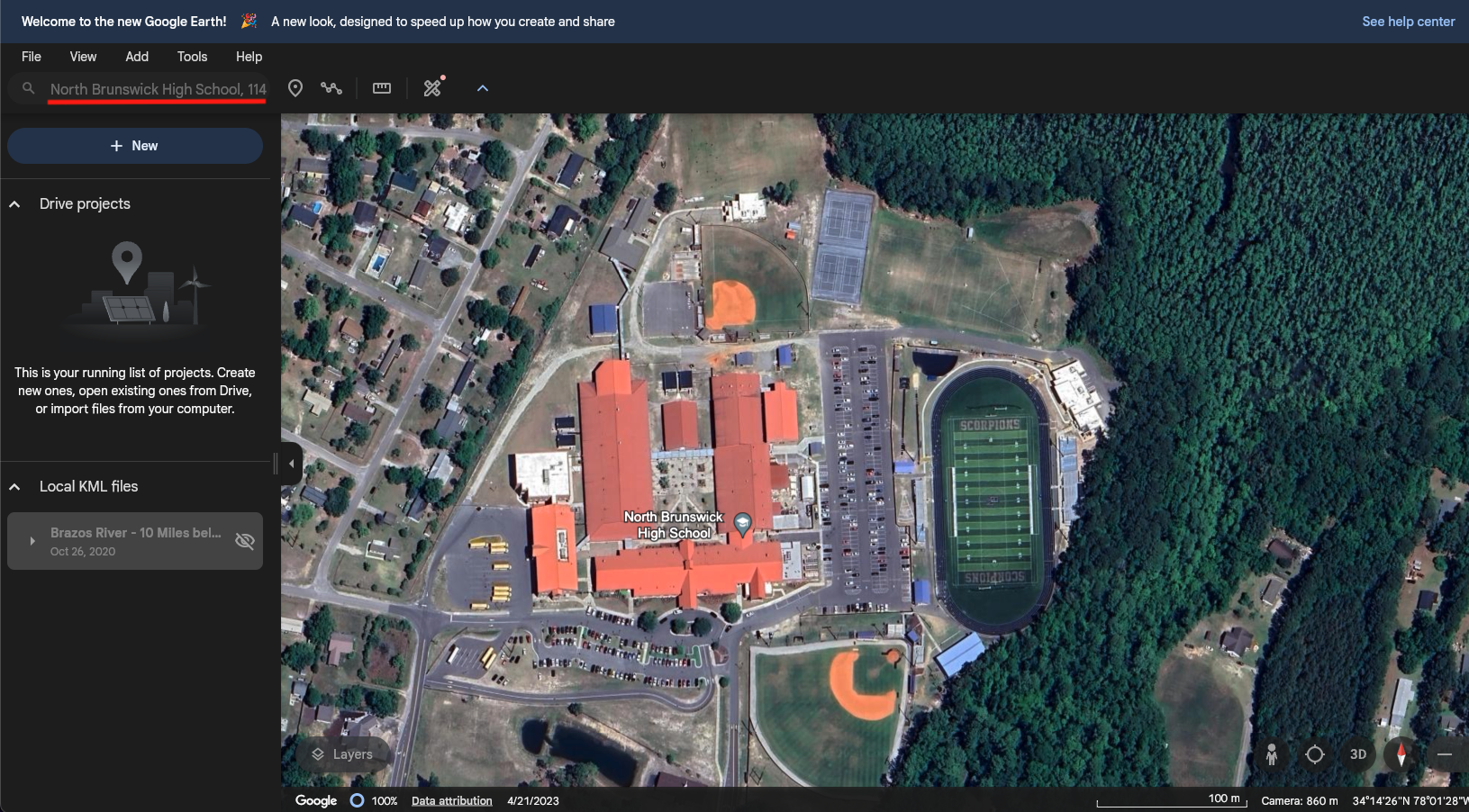
Step 3: Use the Ruler Tool
Click on the ruler icon in the toolbar at the top. This will open the "Ruler" dialog box. Make sure the "Polygon" tab is selected.
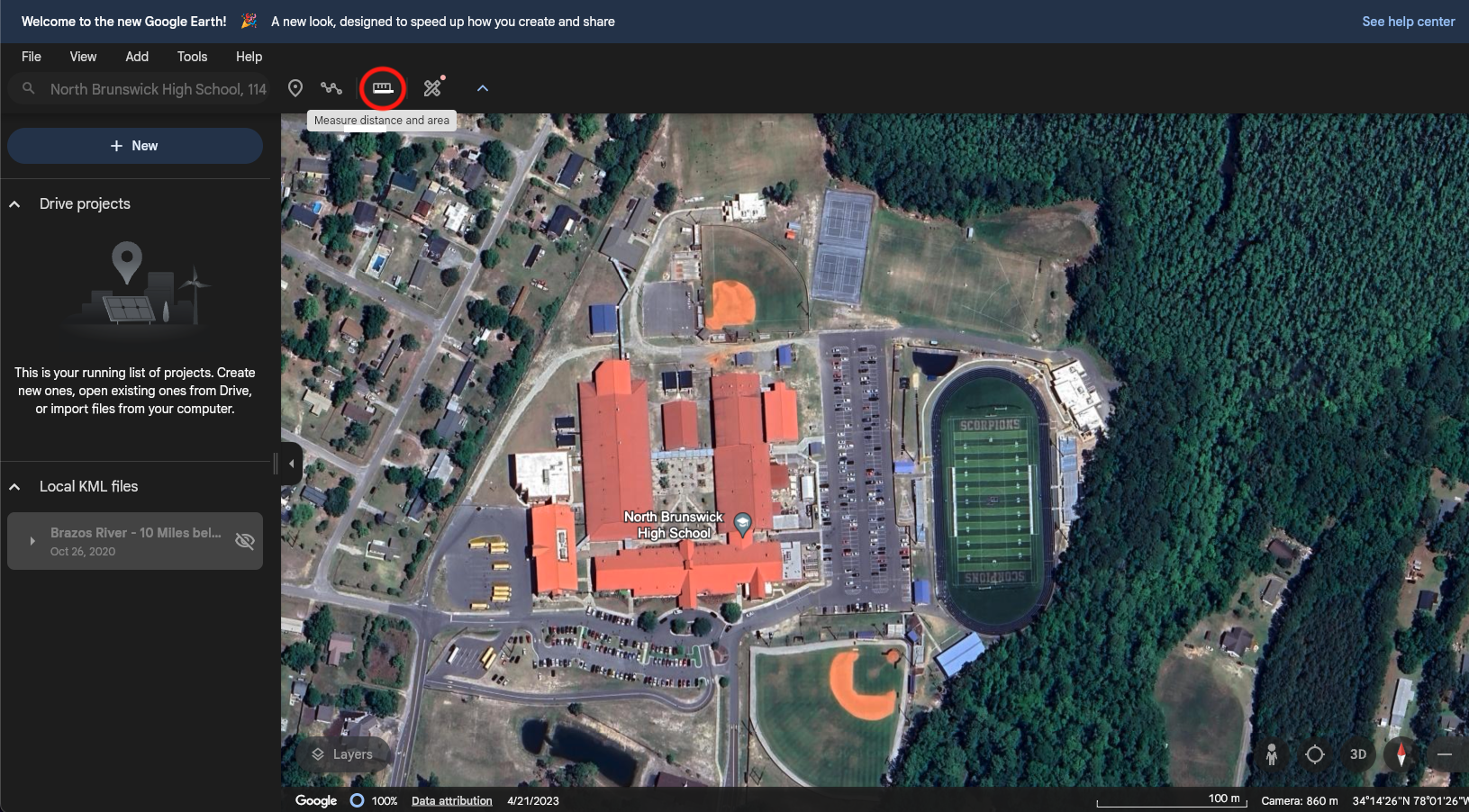
Step 4: Draw a Polygon Around Your Yard
Click on the corners of your yard to draw a polygon. The area of the polygon will be displayed in the "Ruler" dialog box.
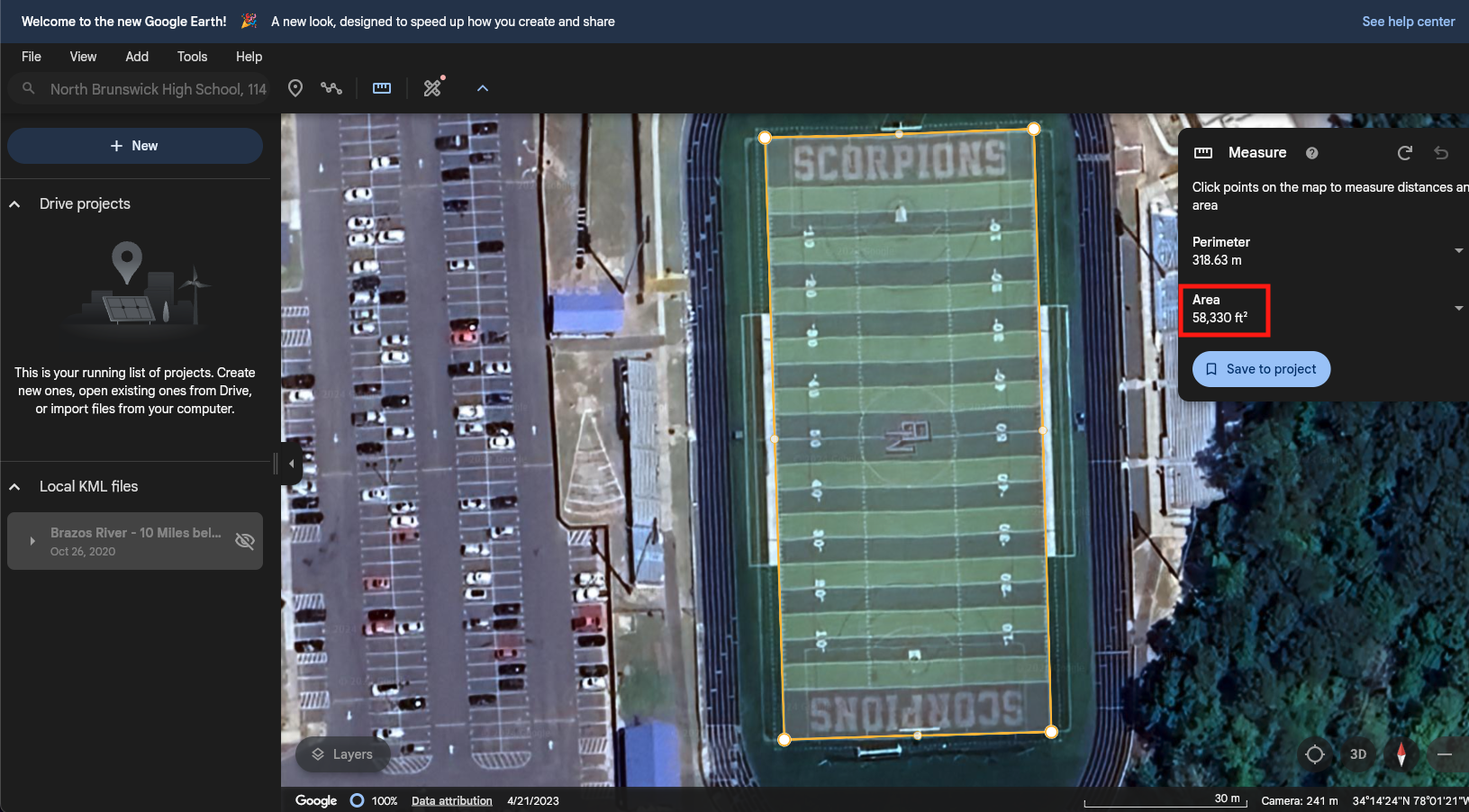
And that's it! You now have a good estimate of the square footage of your yard. You can now easily complete an estimate request and receive a sod installation estimate immediately!